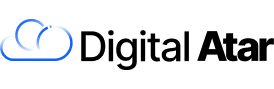文章
How to Create an FTP Account in Plesk
You can access the FTP account using the Plesk login details, which gives you full access to the...
How to Change an FTP Account Password in Plesk
To change the main root FTP account, you have to change the password of your Plesk account....
How to Rename an FTP Username in Plesk
1. Log in to your Plesk account. 2. Click on Websites & Domains from the Sidebar Menu....
How to Remove an FTP Account in Plesk
If you have created too many FTP User accounts and some have not been used, and you want to...